Members who requested to join the group but have not yet responded to the subscription confirmation email message sent by Groups.io are marked with the NC (Not Confirmed) badge in the member list.
Tip: To see a list of only the Not Confirmed members, display the member list. Click or tap the Filter button at the top of the page, select the Not Confirmed checkbox in the filter list, then go to the bottom of the filter list and click or tap Apply. The page is refreshed and displays a list of the Not Confirmed members.
In Free groups, owners and moderators can send another confirmation email message to a Not Confirmed member and hope that the member responds to it:
- Display the member list.
- Click or tap in the row—anywhere except the checkbox—of the member who has a Not Confirmed badge to display that member’s individual page.
Go to the bottom of that page and click or tap the Send Confirmation Email button.
In Premium or Enterprise groups, owners and moderators can confirm NC members directly.
- Display the membership record of the member whose subscription you want to confirm.
- Go to the bottom of the page and click or tap the Confirm button.
Note:
- Not Confirmed is an account status. Once someone confirms their subscription to a group, their account is confirmed, and they do not have to confirm it again for other groups they might join under that account.
- Accounts that remain in Not Confirmed status for more than six months are deleted.
Exception: A Not Confirmed account that is the sole owner of a group will not be deleted. - In a restricted Premium or Enterprise group, if you approve a pending member who is not yet confirmed, the approval also confirms their membership automatically.
Related help topics