Yes. See the Invite-Only Group setting.
Group owner FAQ
Can I prevent people from joining the group using the +subscribe email address?
Yes. See the Invite-Only Group setting.
How do I screen prospective members who want to join my group?
You can use a Pending Subscription notice to request information from prospective group members before you approve them to join your group. The group must be set up as a restricted group in the group's spam control settings. See the Pending Subscription notice and Group type and moderation settings help topics.
If I downgrade my group from Premium to Free, what features does it lose?
- The storage space allocation goes from 30 GB to 1 GB.
- Any subgroups are locked.
Exception: If your group was created before January 15, 2020, subgroups will remain accessible because Free groups created before that date were able to have subgroups. This exception applies to Free groups created before January 15, 2020 that were upgraded either before or after that date as well as to Premium groups created before that date. - All features become unavailable except those related to sending and managing messages. However, nothing is deleted in case you decide to upgrade again in the future.
Exception: If your group was created before August 24, 2020, the downgraded Free group will retain the calendar, chat, database, member directory, files, photos, poll, and wiki features.
What can we do if the sole owner of a group is no longer available?
If the sole owner has died, do any relatives still have access to the owner’s email account? If so, tell them to follow the instructions in Logging in without setting a password to get an email link to log in to Groups.io under the owner’s email address. After they are logged in to Groups.io under the owner’s email address, they can go to the group in question and change the role of another group member to Owner.
Note: If someone has access to the owner’s computer, it is possible that the owner’s Groups.io account might still be logged in on their web browser if the account’s 30-day login cookie in that browser has not expired.
If no one has access to the owner’s email account or computer, you can contact Groups.io Support, explain the situation, and ask to be made an owner of the group.
Tip: After someone is able to log in to the group as an owner, they should designate at least one other member as an additional owner, to avoid this situation again in the future.
What types of groups are NOT permitted by Groups.io?
Groups.io does not permit these types of groups, content, and behavior:
- Pornography, adult content, or nudity.
- Harassment of any kind.
- Groups that share media or content whose distribution would be in violation of copyright law.
- Groups dedicated to the promotion of extreme, hateful, or exclusionary ideas, including but not limited to the alt-right.
- Groups dedicated to the promotion of conspiracy theories, including, but not limited to: Gamergate, Pizzagate, and Qanon.
- Groups dedicated to the promotion of anti-vaccination ideologies.
- Groups that are designed strictly to use our directory as an advertisement for something other than the group itself.
- Groups dedicated to sharing tags, tubes, PaintShop Pro files, GIFs, Incredimail or other stationery, or graphics.
Why are the Admin functions in my group not available?
When you are logged in to Groups.io, go your group’s website and look for a blue Owner or Mod (Moderator) badge next to the Home icon in the left navigation menu (in a desktop browser) or on the More menu (in a mobile browser or the mobile app). If the badge is not shown, check that you are logged in to Groups.io with the email address that has owner or moderator privileges for that group.
Why is the number of members shown on my group's home page different from the total shown in my group's member list?
The number of members shown on a group’s home page does not include any members in the member list who have a status of B (Bouncing), B (Bounced), or NC (Not Confirmed). The disparity between these numbers is due to the per-member pricing that Groups.io implemented for groups created on or after February 8, 2021 at 9:00 a.m. U.S. Pacific Time. The number of members shown on the home page is the one that is factored into the group’s per-member pricing, if applicable.