Location in desktop browser: Left menu > Subscription > Settings > Advanced Preferences panel on Subscription page
Location on mobile device: Bottom of page > More icon > Subscription > Settings > Advanced Preferences panel on Subscription page
! Important: When you finish making your selections, scroll to the bottom of the page and click or tap the Save button.
Message Selection
In the Message Selection section of the Advanced Preferences panel, select the preference that specifies which messages you want to receive by email:
- All Messages
You receive every message (individually or in digests, depending on your Email Delivery setting) posted to the group except those that are in topics you have specifically muted or that are tagged with one or more hashtags you have specifically muted. (This setting is the default.)
- Following Only
You receive only the messages (individually or in digests, depending on your Email Delivery setting) posted to the group that are in topics you are specifically following or that are tagged with one or more hashtags you are specifically following.
- First Message Also
You receive the first message of each new topic, regardless of the fact that you have not yet followed that topic. This setting helps you to manage the amount of email you receive from a very active group. It allows you to know that a given topic has been posted so you can then decide whether to follow any additional messages in that topic.
Note: You cannot select this checkbox unless you select Following Only.
- Auto Follow Replies
You receive all replies to topics that you start or reply to. This setting marks any topic that you start or reply to as one that you follow.
Note: This checkbox is selected automatically when you select Following Only.
Note: The Message Selection preferences do not apply if you select Special Notices Only or No Email in the Email Delivery panel. Be aware that:
- If your Email Delivery preference is set to either Special Notices Only or No Email and you change the Message Selection preference from All Messages to Following Only, your Email Delivery preference will be changed automatically to Individual Messages.
- If your Message Selection preference is Following Only and you change your Email Delivery preference to either Special Notices or No Email, your Message Selection preference will be changed automatically to All Messages.
Max Attachment Size
If you want to specify a default maximum size for attachments that you receive in group email messages, expand the Advanced Preferences panel and select an option from the Max Attachment Size list. The default maximum attachment size is 15MB.
This setting is useful if you have a metered or limited Internet connection or you have limited storage space for attachments. When an attachment exceeds the maximum size you selected, or the total size of all attachments to a message exceeds the maximum size, you will receive links to the attachments (instead of receiving the actual files) so you can open the attachments from the group's website.
Note: Within the first 5 days of receiving the message with the attachment links, clicking the links does not require you to log in to Groups.io. After that period, if you click on one of the links and you are not logged in to Groups.io, you are redirected to the login page first. After you log in, you are automatically redirected back to the linked attachment.